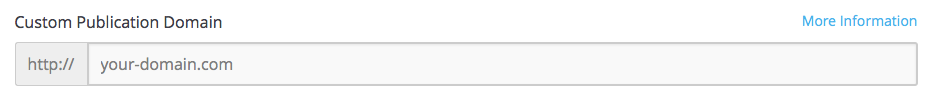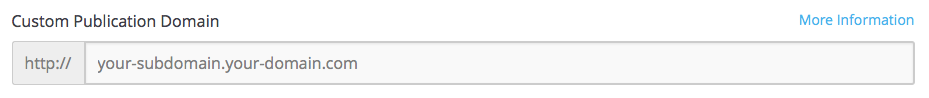By default your publication will be hosted on our curated.co domain and your publication will be available at your-publication.curated.co. However, if you would prefer to host your content on your own domain, you can point your DNS records for the domain at our servers.
Hosting on a Top-Level Domain
If you want to host your Curated publication on a top-level domain such as your-domain.com firstly you will need to enter the domain in your publication’s settings.
Visit Settings > Hosting, Subscriptions & Publishing > Web > Domains and enter your domain in the Custom Publication Domain field as shown below.

Note: Do not include the www. on your domain when entering it here. Curated will still respond on the www domain but it should not be entered in this field.
You will then need to create DNS records for both the www and non-www domain. Just create two “CNAME” records as below and point them to the values listed below:
| Name (or Alias) | Target |
|---|---|
| your-domain.com | hosting.curated.co |
| www | your-domain.com |
Requests to the www domain will be automatically redirected to the non-www domain. We do this to ensure that Google does not penalize you for duplicate search results.
Hosting on a Subdomain
If you would prefer to host your Curated publication on a subdomain such as your-subdomain.your-domain.com this is also possible. Firstly, you will need to enter the subdomain in your publication’s settings.
Visit Settings > Hosting, Subscriptions & Publishing > Web > Domains and enter your subdomain in the Custom Publication Domain field as shown below.

Then, simply add a CNAME record for the subdomain and enter the full subdomain and domain into the “Custom Publication Domain” field in Settings > Hosting, Subscriptions and Publishing > Web.
| Name (or Alias) | Target |
|---|---|
| your-subdomain | hosting.curated.co |
Custom Short URL Domains
By default, all links in your publications will have short links curated which are hosted on the cur.at domain. If you would like to register a custom short link domain then simply add CNAME records to hosting.curated.co in the same way as above.
Do not feel the need to create a custom short URL domain just because you have a custom domain for your publication, this is just available in the event that you want to change the cur.at domain.
Note: As short links are unique across all publications all of your existing links will still be served from cur.at and so changing this domain will not affect links in old emails which have already been published.
Serving Your Website Over HTTPS
As long as you’ve correctly pointed your custom domain to Curated, your website will automatically be secured through HTTPS. It could take a day to successfully secure your website, so if it isn’t secured right after you set up your custom domain with Curated, give it a day then check again. If you’re still having trouble, contact us at [email protected]