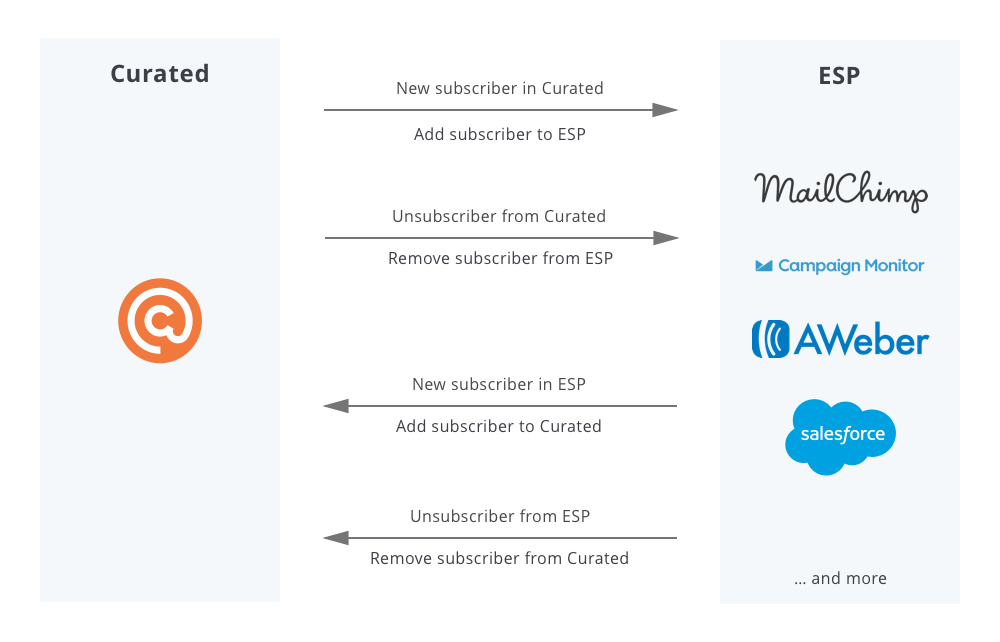Curated supports full list synchronization through integration with Zapier. If you’re not sure what Zapier is or what it can do, you should read up on how Curated integrates with Zapier for more information.
As shown below, full synchronization requires four separate zaps between Curated and your email service provider to be active in Zapier.
If you’re using MailChimp as your ESP, we’ve already got the preconfigured Zaps for you to use. You can find these Zaps on this page.
If you use another ESP then you’ll need to create four custom Zaps to do the four stages of the sync:
- Curated new subscriber -> ESP new subscriber
- Curated unsubscriber -> ESP unsubscriber
- ESP new subscriber -> Curated new subscriber
- ESP unsubscriber -> Curated unsubscriber
For detailed instructions on how to create a custom Zap, see the guide on the Zapier support site.