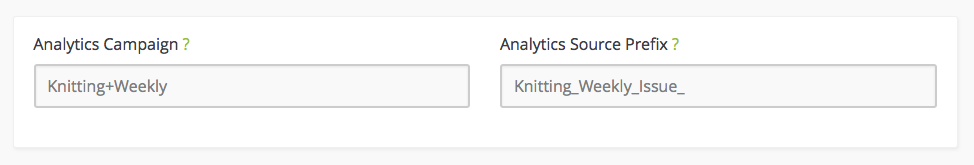The purpose of UTM parameters is to pass information about the source of incoming traffic to the owner of the site to which it is being linked.
Curated is all about linking to other sites, and when one of your subscribers follows a link you give them it’s useful for the owner of that site to be able to determine the course of the incoming traffic.
UTM parameters are even more useful when it comes to links in emails. When a link goes from one website to another the referrer can be used to determine the source of the traffic but with email, no referrer exists.
Benefits of using UTM parameters
As a content curator, you want to let people know where the traffic you are providing is coming from to help raise awareness of what you’re doing. See below for how attributed traffic will display in Google Analytics:

If a significant amount of incoming traffic is clearly attributed to your site, owners of the sites you’re linking to will notice. They might link back to your publication, or share it via social media. They might even approach you to see if you would be interested in accepting sponsorship from them.
How do I use UTM parameters in Curated?
Easy! UTM parameters are appended to every link that you create in Curated. You don’t need to do anything.
Can I customize the UTM parameters?
Yes. In the Analytics section of your publication’s settings you can set the following:
- Analytics Campaign: This will be used as the utm_campaign parameter on outgoing links. Use + or _ characters to represent spaces.
- Analytics Source Prefix: This, along with a unique issue number will be used as the utm_source parameter on outgoing links. Use + or _ characters to represent spaces.
For example, if your publication has the following settings:

Your outgoing links will look like this:
http://example.com/article/?utm_campaign=Knitting+Weekly&utm_source=Kntting_Weekly_Issue_1&utm_medium=email
Note: Setting these parameters will change the UTM parameters on all links in your publication, even links in published issues from your archive.
Can I prevent Curated from appending UTM parameters?
In some very rare cases sites that you are linking to will break when UTM parameters are appended. It’s always good practice to check every link in an issue works correctly and if you do this from the issue web or email preview, the links used in that will append UTM parameters and will give you a real-world test.
To prevent UTM parameters from being appended, edit a link in an issue and uncheck the “Append UTM parameters” check box.
It’s also possible when working with sponsors who want to place a sponsored link into an issue of your publication that they will want to use a very specific set of UTM parameters to fit in with an existing campaign they are running. If this is the case, uncheck the option as above and simply add the utm_source, utm_campaign and utm_medium parameters yourself.
What does UTM stand for?
UTM stands for Urchin Tracking Module. UTM parameters were first used by a piece of analytics software called Urchin as a way to better identify incoming traffic. Originally these parameters were proprietary but when Urchin was purchased by Google in 2005 and became Google Analytics, the parameters became so widely used that they have all but become a standard. Today, virtually all web analytics software will identify and track visitors based on their UTM parameters.