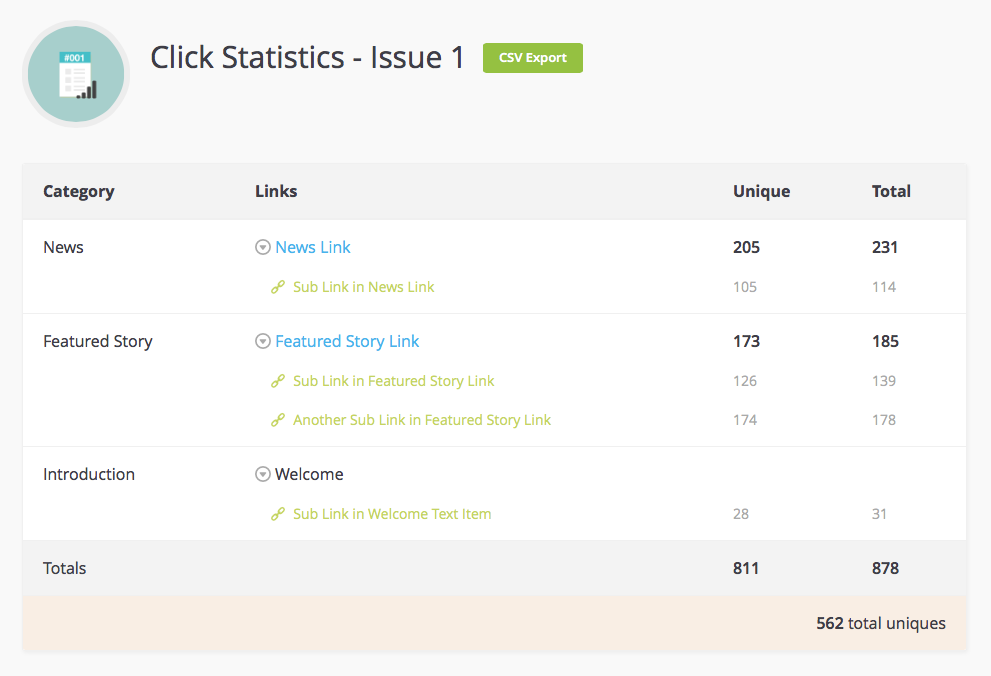Every published link in an issue is tracked for all clicks through our short link server. This includes top-level links and also any sub-links that you insert into the body text.
Note: We recommend checking all the links in your issue before publishing from either the email or web preview to ensure they are all working correctly. But don’t worry, these clicks won’t be tracked in your stats as we don’t start tracking clicks until you publish the issue.
You’ll see that the links in your email, and on the web version of your website are all on a domain cur.at (or your custom short link domain, if you configured one). When the user clicks any link their browser redirects through the cur.at server and we count the click, then we append the UTM parameters (unless you chose to suppress them) and finally on to the destination you intended.
To view the click statistics for an issue, select “Full Issue Stats” from the header of a published issue and you’ll be taken to a screen like this:

Note: Click statistics are calculated on a minute-by-minute basis but may lag behind in the first 30 minutes after a send takes place.
What order are the statistics displayed in?
The statistics are ordered from most popular link to least popular link.
However, sub links are always displayed alongside their parent link. So for example, if you link to an article as a top-level Curated item but then in the body text, include two sub-links they will always be displayed together no matter how the sub-links performed. Sub links are always displayed in green, top-level links always in blue.
If you have a text item rather than a top-level link in an issue, it can’t get any clicks as and as a result will always be at the bottom of the main list. However, any sub-links in the body text will still be counted. You can see this in the “Welcome” item in the image above.
What’s the difference between Unique and Total?
Unique clicks are counted as the number of unique subscribers who clicked on a link and total clicks are the number of clicks regardless of whether the subscriber has clicked through that link before.
So, if you see a link that has had 205 unique clicks and 231 total clicks, it means that 205 people clicked through and some of those people clicked through multiple times, bringing the total up to 231.